Inviting Visitors Initiatively for a Live Chat
- Description
1. Initiative invitation: when the guest is browsing your website, the customer service can send the visitor an invitation for a chat directly.。
2. Initiative invitation can help you develop more potential customer resources, and turn them into real customers.
- Operating Procedure
1. The classification and overview of initiative invitation (Figure 1)
2. Select a visitor in the visiting list such as (visitor_999). As(Figure 2)
3. Customize invitation words. As (Figure 3)
4. Once the invitation is send, the visitor invited will display in “inviting” as (Figure 4)
5. This is the invitation interface that visitor_999 sees. Click “accept” and visitor_999 can chat with the customer service. As(Figure 5)
6. Accepting the invitation from the customer service, then the visitor_999’ s chatting interface shows up as (Figure 6)
7. Now, visitor_999 is transferred from “inviting” to “chatting”.



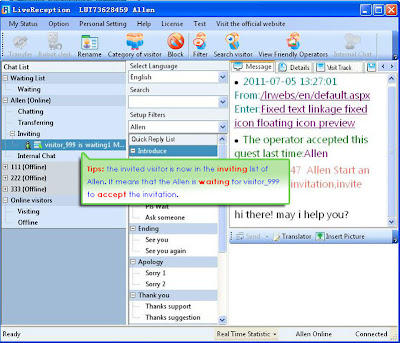



没有评论:
发表评论